听说你还不会“虚拟列表”,对不起我来晚了
听说你还不会“虚拟列表”,对不起我来晚了
前言:上次说到要实践 React- window , 今天终于可以过来还债辽😀!研究了许久,总共想到 3 种方法实现它。
01 什么是虚拟列表❓
它是当下解决长列表数据(2w数据量)高性能解决方案,它的原理也非常通俗易懂,正常情况下,2w数据或者更多数据要渲染到列表是非常耗时,且滚动起来非常卡的,总而言之用户体验非常差的。而虚拟列表,只需要渲染可视区域数据,它极大减少渲染性能的开销,提升了用户的体验。
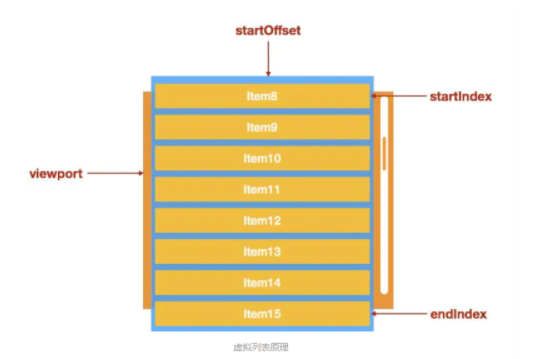
02 实践起来💻
这边为了方便没有学过框架的小伙伴,我用原生的
Html来编写,同时上传到了在线编辑IDE里面,可供大家参考
a. Position 法:
首先,我们需要定义几个变量
startIndex: 用户可视区域的第一个数据项,参考上图就是
item8endIndex: 用户可视区域的最后一个数据项,上图的
item15
我们只对可视层做渲染,但是为了保持整个容器像渲染正常长列表一样,里面的容器还需要保持原有的高度。这边把 Html 设计这样
1 | |
其中,
vListContainer容器样式为overflow-y: auto;(出现滚动条)phantomContent容器样式为position: relative内容器里面子项
item-n样式为position: absolute设计这样,就是为了方便通过相对定位的方式,把
item-n渲染到可视区域去(灵魂👌)
接下来,我们需要在
vListContainer绑定 onScroll 函数,利用其 scrollTop 计算出startIndex和endIndex计算之前,需要知道:
- rowHeight :单项数据的高度
- total: 总共数据量
- height:可视的高度,通过
vListContainer的 clientHeight 可以拿到
通过上述变量就可以计算出 :
- 列表总高度:
phantomHeight = total * rowHeight设置内层容器phantomContent高度 - 可视范围内展示元素数:
limit = Math.ceil(height/rowHeight)
- 列表总高度:
1 | |
- 得到这些参数,我们就可以把数据项渲染到可视区域去辽😊
1 | |
然后就会得到一个简单高性能的列表 —> 效果图💕
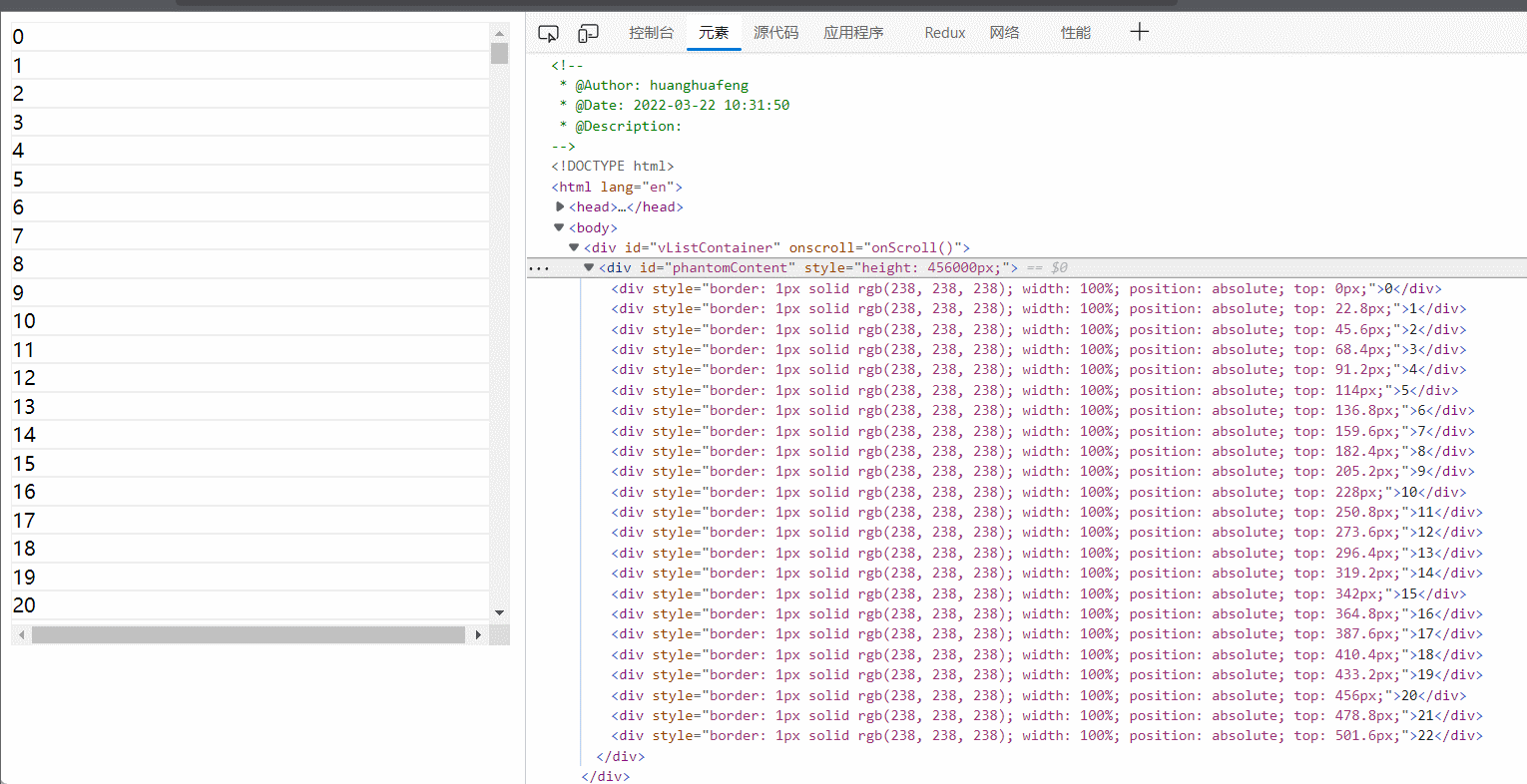
结论:通过效果图,可以很清晰看到,
DOM做到真正可渲染可视区的数据项,从 2w –> 20 ,性能可谓是翻了很多倍呢😉。这边只是实现一个简单造轮子,建议大家一定要动手,能更快上手。另外React-window和react-virtualized是社区封装好的,当然,有现成是方便我们使用,但是一定动手,知识才是属于我们嘚!😎
线上Demo: new-snowflake-bo42ol - CodeSandbox
优化:现在渲染的是只是简单数据项,真正应用场景,可能有图片,各种文字,渲染起来可能会有卡顿。引入
BufferSize概念,类似缓冲区一样的。
优化后的Demo:cocky-montalcini-762v0x - CodeSandbox
剩下两个方案,都和上面差不多,只是实现方式不一样。不做过多解释,举一反三。线上Demo 有标注关键代码部分
b. transform 法
关键思想: 利用 transform y属性,去造成那种划动的效果
1 | |
线上Demo:distracted-snowflake-v3400l - CodeSandbox
c. marginTop 和 marginBottom 法
关键思想: marginTop 和 marginBottom 去分别填充,可视区域的 上面 和 下面。(有兴趣可以试试 pandingTop 和 pandingBottom)
1 | |
线上Demo : hardcore-newton-phulu8 - CodeSandbox
本博客所有文章除特别声明外,均采用 CC BY-SA 4.0 协议 ,转载请注明出处!